Service Criteria
After selecting a Component stored against an Asset, the Service Criteria data can be viewed and updated on the Assessments - Service Criteria tab.
In the example below, the Service Condition tab of a 'Rail' Component from the Asset Hierarchy Tree has been loaded.
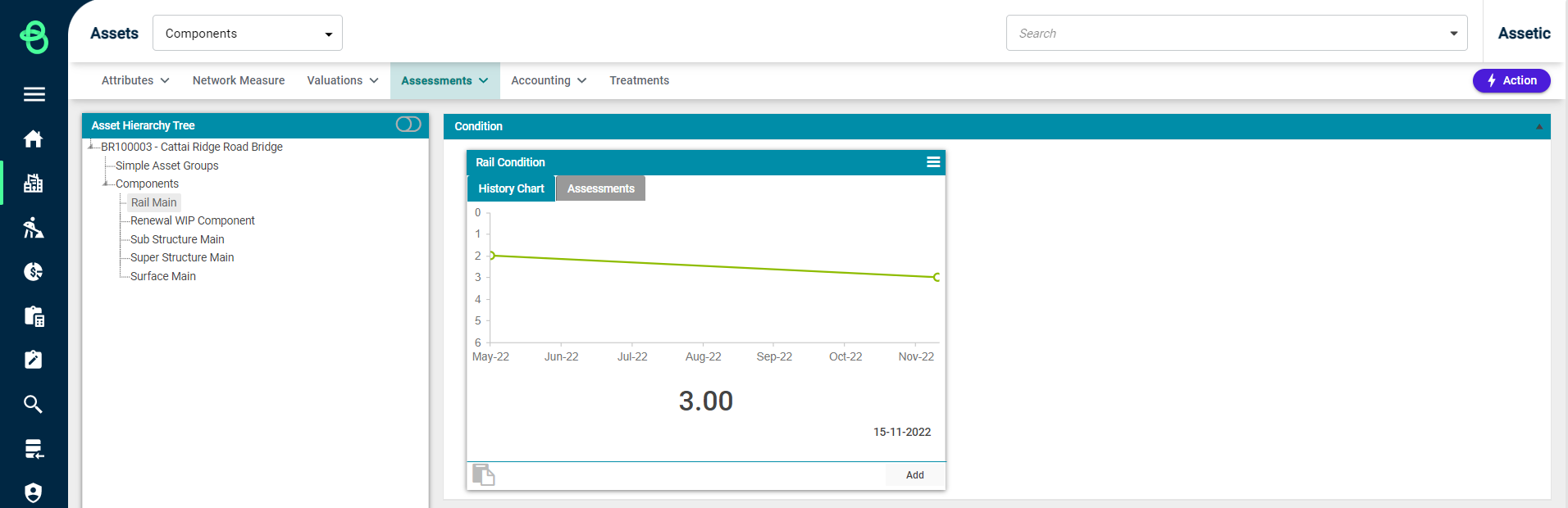
The chart shows the changes to the "Rail Condition" service criteria over time. The current Service Criteria Score is a 3.
The 'Assessments' tab within the Rail Condition box can be selected to view the historical scores in a list displayed in a list.
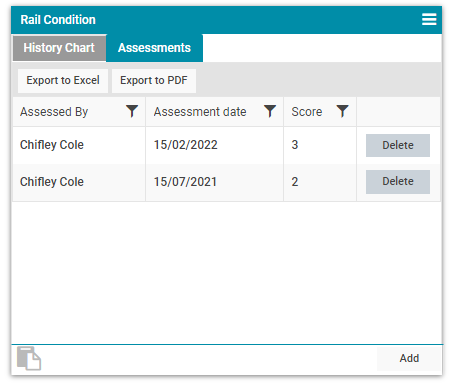
New scores can be added by clicking the "Add" button to enter a new 0-6 value reflecting the Service Criteria (where 0 is new a 6 is end of life).
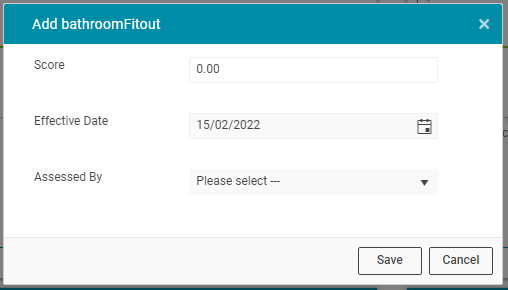
The Assetic Assessments module and Assetic Mobility native apps can be used to create and complete raw data collection forms, and those form result fields can be extracted and aggregated together via mathematical rules in order to arrive at a Service Criteria score, which can then be imported using the Data Exchange module.
